myProcesses
myProcesses is a process management tool that allows you to control individual processes and perform various tests to determine their reliability.
Displays all processes, their usage and status.
The myProcesses application does not require installation or configuration, but you can start using it as soon as you download it to your PC. You can access the application from the taskbar or by using a rectangular button that appears on the screen and shows the total number of detected processes.
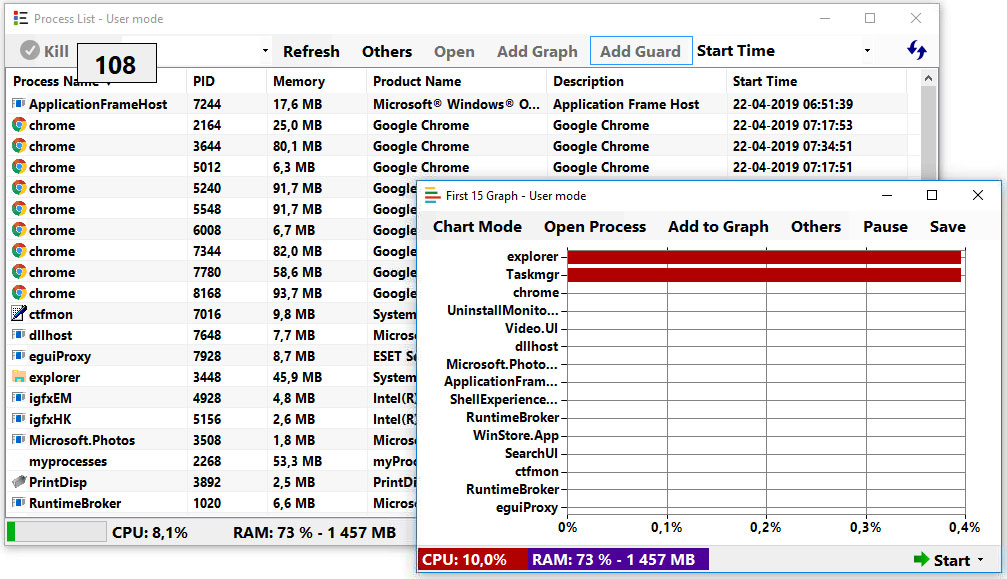
The application continuously displays the number of processes running, and you can access each process through a context menu. The most important data for running and stopped processes can also be displayed in a clear table under Process History.
The application allows you to set a warning for various processes that you think are suspicious or behaving strangely, i.e. consuming too many system resources. With Process Guard you can receive alerts when they start or end, or you can perform automatic configuration that prevents them from starting.
Contains Process Bomb component to test the processes.
A noteworthy feature is the Process Bomb, which launches a maximum of 100 processes simultaneously, each with its own window. Note that they do not perform any other actions and you can close them at any time. This feature is designed to help you learn how to safely use various options such as Kill or Timed Kill.
In general, myProcesses is a handy tool that allows you to perform various registration, configuration and control operations on individual processes on your computer.
Download
You can download myprocesses from this link.

Tim Wiley was a tech writer for seven years at Recode. In that time, he covered everything from basic browser.js and URL parameters to XHRs, performance, malware, security, enterprise apps, social media, and Windows secrets. He also written about how to hack Signal in 2016 and how to resist, or possibly even conquer, the zero-day threat.