How to Uninstall Programs using Windows Installer Cleanup Utility
On Windows Server 2012, use the Windows Installer Cleanup Utility.
Microsoft has retired Windows Installer Cleanup Utility. This tool used to help administrators remove old versions of applications installed on Windows servers. Now it is recommended to use another online tool.
There’s nothing to remove a program from Windows Installer list.
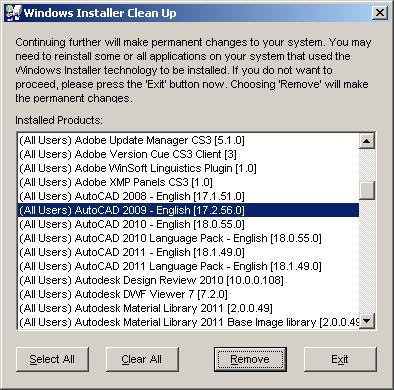
Using the CleanUp Utility for Windows Installers
The Windows Installer CleanUp utility removes registry settings from applications that were installed with the Windows Installer. It’s most useful in cleaning up Registry leftovers from applications that have been partially uninstalled, or who failed to uninstall. It can also be used to clean up applications that are unable to be uninstalled, reinstalled, or restored due to damaged or incomplete Registry settings. However, it is not intended to be used to uninstall applications. It won’t remove any files or shortcuts, and it will require you to reinstall it.
Remember that the Registry includes the current user’s profile. Windows Installer CleanUp Utility will therefore remove any user-specific information from this profile. This information will not be removed from any other profiles.
You can also run the Support Tools utility if you have already installed it by entering msicuu into the command line. The Windows Installer Clean Up Utility dialog box will open. Select the program(s) you wish to clean up and click the Remove button. To track the applications that are deleted by Windows Installer CleanUp Utility, a log file is kept. The log is stored in the %SystemDrive%\Doc-uments and Settings\UserName\Local Settings\Temp directory and is named Msicuu.log.
Notice: The Windows Installer CleanUp utility is a GUI that runs the Windows Installer Zapper. This topic will be covered in the next section. This utility runs the Windows Installer CleanUp Utility using the /T parameter. It will delete any application’s registry entries. This utility has an additional benefit: it creates a log file that can be used with Windows Installer Zapper.
Regarding the Windows Installer Cleanup Utility on Windows Server 2012
Microsoft has retired Windows Installer Cleanup utility and suggested to use an online tool instead.
There’s nothing to remove a program from Windows Installer list manually either.
You should contact [email protected] to ask them about it.
Microsoft has retired Windows installer cleanup utility few years ago.
Instead of using WICU, we suggest using the online tools.

Tim Wiley was a tech writer for seven years at Recode. In that time, he covered everything from basic browser.js and URL parameters to XHRs, performance, malware, security, enterprise apps, social media, and Windows secrets. He also written about how to hack Signal in 2016 and how to resist, or possibly even conquer, the zero-day threat.